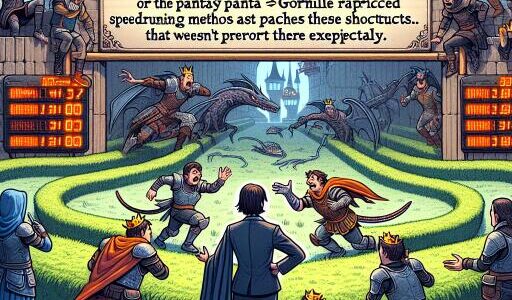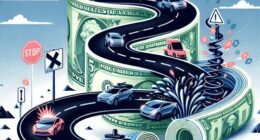GIMP 2.10.38 Unveils Exciting Backports and Enhancements
The latest iteration of the esteemed open-source image editing tool, GIMP 2.10.38, has officially been launched, marking a significant update for enthusiasts and professionals alike. This new release heralds the introduction of several captivating features and improvements, ensuring users experience enhanced performance and reliability in their creative ventures.
After a six-month development cycle following its predecessor, GIMP 2.10.36, this update brings forth a blend of refinement and innovation. A notable advancement is the integration of various GTK3 functionalities into the GTK2 environment. This effort has resulted in enhanced dialog interfaces, such as an updated Print Dialog that now adequately accommodates all buttons, thus eliminating prior accessibility concerns.
Moreover, the update addresses the nuisance of pop-up dialogs getting obscured by previous ones, a fix that streamlines user interaction with the software. This version also tackles the pesky keyboard input bugs, ensuring a smoother, more intuitive user experience.
Another significant enhancement involves the exporting capabilities for indexed PNG images. GIMP 2.10.38 ensures these images retain their intended colors upon export, including those with transparency. Furthermore, this version introduces UTF-8 character support in the titlebar customization, alongside safeguard measures to prevent the inadvertent transfer of image comments from one project to another.
In addition to these user-centric improvements, the GIMP team has diligently squashed several bugs, thereby boosting the software’s stability. This includes rectifying input range issues for various filters, such as Waves and Distort, and resolving frequent crash scenarios related to the application’s closure. The culprit, a recent modification in Glib 2.80, has been addressed to ensure smoother operation.
Tablet users, especially on Windows platforms, will find the enhanced tablet support to be a game-changer. By leveraging the latest Windows Ink drivers, users are afforded a choice in their driver preference, be it Windows Ink or the traditional WinTab, via the Input Device section in the Preferences dialog. This update is a boon for creatives who rely on tablets for precision work, offering improved responsiveness and compatibility.
For a comprehensive rundown of all the tweaks, improvements, and additions featured in GIMP 2.10.38, the release notes are a valuable resource. Users keen on upgrading or installing this version can do so through the software’s official distribution channels, including its availability as a Flatpak app, thereby ensuring wide accessibility across numerous GNU/Linux distributions.
The GIMP 2.10.38 release stands as a testament to the ongoing dedication of its development team to refine and enhance the GIMP experience. With this update, GIMP continues to solidify its position as a formidable tool in the realm of free, open-source image editing software.