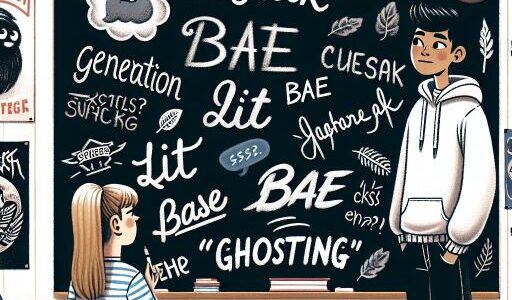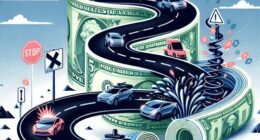Unlock the World of Retro Gaming on Your iPhone with Delta Emulator
Gaming enthusiasts, rejoice! The world of retro gaming has never been more accessible. Thanks to the Delta emulator, a vast universe of classic video games from beloved Nintendo consoles is now within your reach, directly on your iOS device. Let’s delve into how you can start reliving the glory days of gaming right on your iPhone.
Embrace Retro Gaming with the Delta Emulator
With recent policy relaxations, Apple has made it possible for iOS users to enjoy the rich experience of emulation without the clutter of ads. Delta emulator emerges as a premier choice, offering an ad-free gaming experience across multiple Nintendo platforms—all at no cost. This marvel of technology allows you to immerse yourself in a nostalgia-filled gaming session, bringing classic titles to the palm of your hand.
Supported Gaming Platforms
The Delta emulator is your gateway to a treasure trove of gaming history, supporting a range of Nintendo consoles. Whether it’s the charm of Game Boy Advance or the advanced graphics of the Nintendo DS, Delta has got you covered. However, for the Nintendo DS emulator, specific BIOS files are essential for operation. Though we can’t provide direct sources, a quick internet search will guide you to the necessary files.
Importing ROMs to Delta
To dive into the gameplay, you’ll first need to import ROMs—digital copies of your favorite games—into the Delta app. While downloading copyrighted games without owning them is against the law, there are plenty of homebrew games and ROM hacks available that are legal to enjoy. You might find games in compressed formats or with straightforward extensions like .GBA for Game Boy Advance titles. Importing these ROMs can be done either directly on your iOS device or via a computer.
Method 1: Direct Download on iOS
This method doesn’t require a computer. Simply download your selected homebrew game ROMs directly to your device and ensure they land in the iOS Files app. The process might vary slightly based on your browser, but once the ROM is in the correct location, adding it to Delta is straightforward.
Method 2: Using a Computer
If downloading directly to your iPhone proves challenging, transferring ROMs using a Mac or PC might be the easier route. For macOS Catalina or newer, Finder will be your tool of choice. After connecting your iPhone, it’s a simple matter of navigating to your device and placing the ROM files in the Delta app folder.
Customizing Your Experience
Beyond playing games, Delta allows you to customize your gaming experience with different emulator skins. You can find a plethora of skins online which, once downloaded, can be added to Delta in the same way as ROMs. And if you prefer physical controls over touchscreen ones, Delta supports third-party controllers. Pairing is as simple as connecting any Bluetooth device to your iPhone.
Advanced Emulator Features
Once you’re in the game, Delta offers additional features to enhance your play. An in-session menu allows you to fast-forward through slower scenes, hold down buttons, or even activate cheats. For convenience and reliability, the app includes its own save and load game functions, ensuring you never lose progress in your retro adventures.
Kickstart Your Retro Gaming Journey
As iOS opens its doors wider to the world of emulation, diving into the rich history of video gaming has never been easier or more convenient. Whether you’re a long-time fan longing for the games of your youth or a newcomer curious about gaming’s golden ages, the Delta emulator for iOS is your ticket to countless hours of nostalgia, fun, and adventure. Discover the best PlayStation 2 emulators and more as you explore the realms of retro gaming on your iPhone.