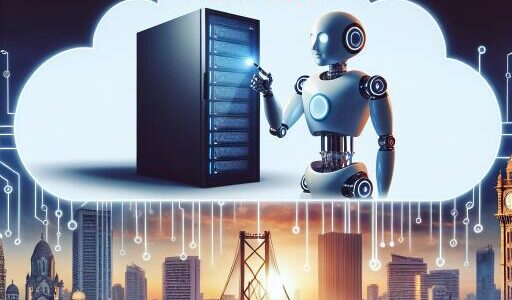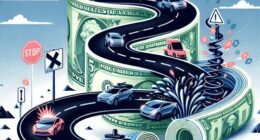Exploring the World of Local LLMs on Android Devices
In the evolving digital landscape, the advent of language models has opened up new avenues for technology enthusiasts and professionals alike. Among these innovations, running Large Language Models (LLMs) locally on your Android device represents a significant leap forward, allowing for offline interactions with AI without the need for a constant internet connection. With tools like the MLC Chat app, this futuristic capability is now more accessible than ever. Let’s dive into how you can harness the power of LLMs directly from your Android device.
Understanding the Challenge
Large Language Models are exactly what their name suggests – large. They require substantial computational resources to function, which has traditionally limited their use to powerful PCs and cloud-based platforms. However, advancements in technology and the development of models better optimized for mobile devices have started to change this landscape. Now, even with the constraints of smartphone hardware, running small to medium-sized LLMs locally is becoming a feasible option for tech enthusiasts.
MLC Chat: Your Gateway to Local LLMs
To bridge the gap between complex LLMs and user-friendly interfaces on mobile devices, applications like MLC Chat have emerged. This app simplifies the process of downloading and interacting with various language models directly on your Android device.
Step-by-Step Guide to Running LLMs on Android with MLC Chat
- Launch the MLC Chat app and browse through the list of available language models. You’ll find options like Gemma 2b, RedPajama, Llama3, Phi-2, Mistral, and Llama2, among others.
- Choose your preferred model and tap on the corresponding download link. Patience is key here, as the larger the model, the longer it will take to download.
- Once downloaded, click on the chat icon next to your selected model to initiate the setup. It may take a moment for the model to initialize and be ready for interaction.
- After the initialization is complete, you’re all set to start conversing with your AI companion.
Be mindful that some models demand more from your device than others. For instance, Llama3 might stretch the limits of processing power for many devices, whereas models like Llama-2 and Phi-2 tend to be more manageable and can provide a smoother experience.
Choosing the Right Model for Your Device
The effectiveness and efficiency of running LLMs locally on Android devices vary widely. The key lies in balancing your needs and curiosity with the technical specifications of your device. Base your choice on factors such as the model’s complexity and the processing capabilities of your Android device. In our experiments, for example, certain models like Gemma-2b proved too demanding for devices like the Nothing Phone 1, leading to issues such as system UI disruptions when attempting to run Llama3.
The journey of exploring language models on Android is a testament to how far mobile computing has come. As you journey into the world of LLMs, remember that each model has been trained on vast amounts of data (parameters) which enrich its ability to understand and generate human-like text. This underscores the importance of selecting a model that not only aligns with your device’s capabilities but also meets your expectations in terms of responsiveness and knowledge depth.
Conclusion
The ability to run LLMs on Android devices locally is a fascinating advancement, opening up new possibilities for mobile computing. With apps like MLC Chat, this technology is becoming increasingly accessible, allowing users to experiment with AI in ways that were previously unimaginable on mobile platforms. Whether for professional development, educational purposes, or sheer curiosity, the power to interact with AI offline represents a significant stride towards a future where technology continues to break barriers and redefine boundaries.
As the landscape of LLMs continues to evolve, who knows what the next breakthrough will be? For now, experimenting with what’s available marks an exciting step into the future of human-AI interaction right in the palm of your hand. Dive in, and let your Android device surprise you with the capabilities of Large Language Models.